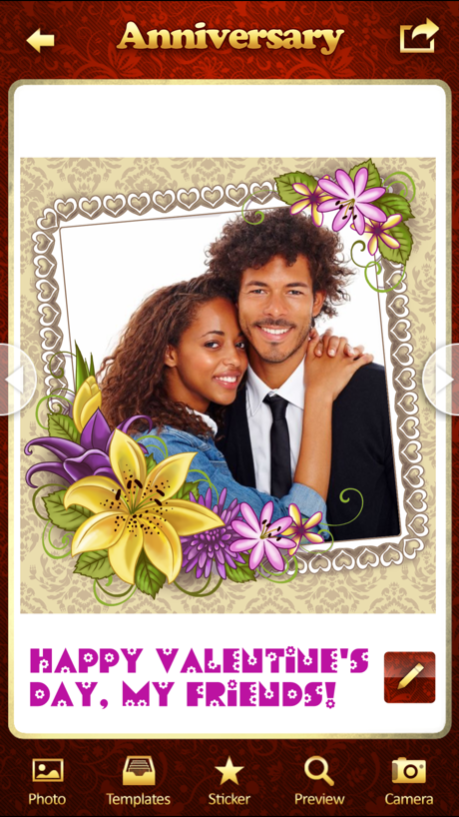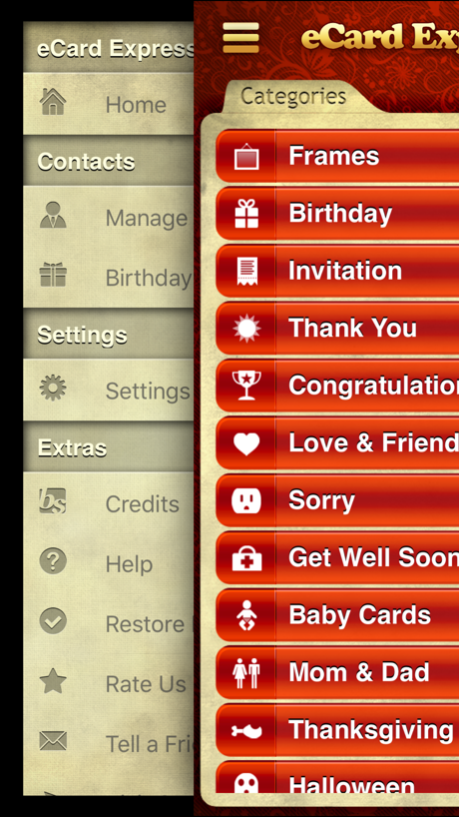eCard Express: Personal and Business eGreetings 4.1
Paid Version
Publisher Description
A great selection of Thanksgiving, Christmas and Happy New Year greeting ecards and frames is available for this Holiday Season!
*** 350+ high quality ecards and frames
*** Birthday reminders and Sent eCards checklist
*** No per-card charges, or any other hidden fees!
*** Featured on the App Store
With a large collection of classic & cartoon eCards in virtually every possible category, and a very simple, user friendly and intuitive interface, eCard Express makes it easy for you to share and send the high quality cards via Email, Facebook, Twitter, iMessage. With as little as 5 taps, you can send an eCard to your friends, family, and loved ones, as well as business partners and customers!
Customize Your eCards:
* Add photo from library or take a snapshot with camera to fill your frames
* Spice up eCards with the high quality stickers
* Add a personal or pre-written message in color & with more than 30 artistic fonts
* Choose a pre-written phrase from a selection of 55 free text templates
(330 phrases available as in-app purchase)
* Pinch and drag the text to place it on card or below the card
* Save custom eCards to MyCards library and edit them later on
* Create and edit your eCards even without internet connection
* Save eCards directly to device photo library
Internal Address Book & Birthday Reminders (in-app purchase):
* Create a contact list dedicated to sending cards
* Import contacts from the device AddressBook via several import options
* Enter your contacts manually
* Create event or a group like Birthday Party, Business Function, Christmas Dinner, etc
* Create checklist of people a card has been sent to
* Email eCard invitation to a group with just one tap
* Set up birthday reminders within your contact list
* Track upcoming birthdays with push notifications
Share Your eCards:
* Post eCard to your Facebook wall
* Share your cards over Twitter
* Email eCards to anybody who can read email on any device (MAC, PC, etc)
* Send your cards via iMessage
eCards Categories:
- Frames
- Birthday
- Invitation
- Thank You
- Congratulations
- Love & Friendship Cards
- Sorry
- Get Well Soon
- Baby Cards
- Mom & Dad
- Thanksgiving
- Halloween
- Christmas
- New Year
- St. Patrick's Day
- Religious
- National Holidays
- Miscellaneous
- Top Cards
- Anniversary (in-app purchase)
- Flower Frames (in-app purchase)
- Cartoon Cards (in-app purchase)
* Sample cards you can create: http://ecardexpress.ca/samples.htm
* Watch Video Review: http://www.youtube.com/embed/PlpyPTM8crg
Jun 23, 2017
Version 4.1
This app has been updated by Apple to display the Apple Watch app icon.
Celebrating 6 years in App Store! Thank you for using eCard Express!
If you enjoy using our app, please take a moment to leave us a nice review. It really helps with future updates.
This update: improved iOS 10.3 and iOS 11 compatibility.
About eCard Express: Personal and Business eGreetings
eCard Express: Personal and Business eGreetings is a paid app for iOS published in the Food & Drink list of apps, part of Home & Hobby.
The company that develops eCard Express: Personal and Business eGreetings is Dima Bart. The latest version released by its developer is 4.1.
To install eCard Express: Personal and Business eGreetings on your iOS device, just click the green Continue To App button above to start the installation process. The app is listed on our website since 2017-06-23 and was downloaded 0 times. We have already checked if the download link is safe, however for your own protection we recommend that you scan the downloaded app with your antivirus. Your antivirus may detect the eCard Express: Personal and Business eGreetings as malware if the download link is broken.
How to install eCard Express: Personal and Business eGreetings on your iOS device:
- Click on the Continue To App button on our website. This will redirect you to the App Store.
- Once the eCard Express: Personal and Business eGreetings is shown in the iTunes listing of your iOS device, you can start its download and installation. Tap on the GET button to the right of the app to start downloading it.
- If you are not logged-in the iOS appstore app, you'll be prompted for your your Apple ID and/or password.
- After eCard Express: Personal and Business eGreetings is downloaded, you'll see an INSTALL button to the right. Tap on it to start the actual installation of the iOS app.
- Once installation is finished you can tap on the OPEN button to start it. Its icon will also be added to your device home screen.